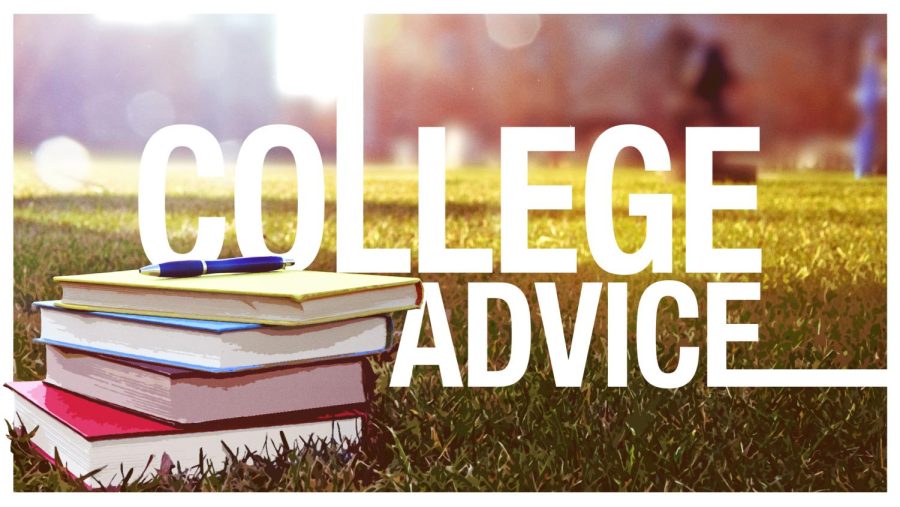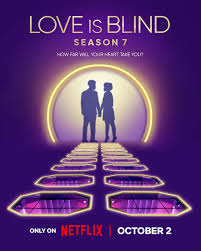What do CHS students think about the new OnCourse?
I was on FaceTime with my friends when we all gasped in unison, “Oh my gosh, what happened to Oncourse?!”
For most students at CHS, OnCourse is the primary information source to stay updated on homework assignments, grades, important announcements, and other academic information. Over six years, the format of OnCourse has remained primarily the same. This past summer, however, OnCourse had a significant transformation. The format and coloring were redone,
and several features were suddenly misplaced or missing.
I myself was unpleasantly surprised by the changes with OnCourse, and I was curious to hear what other students thought about it. So I created a survey and shared it with students at CHS, receiving over 200 responses.
My survey, titled “What do you think about the new OnCourse?” was composed of two yes or no questions, two open-ended questions, and three questions that allowed students to select multiple answers.
My results demonstrated that 70% of students disliked the new OnCourse. Here are a couple of reasons why:
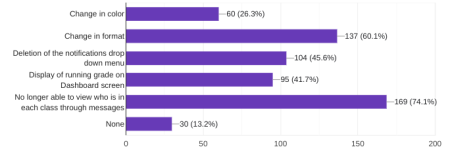
Over 70% of students said they had experienced their assignments being marked overdue despite turning them in on time, and 45% said they had experienced assignments being marked missing when they were already submitted. This issue may seem minimal, but on OnCourse, late and missing assignments appear in bright red and will not disappear until they have been manually corrected. Seeing red assignments can be overwhelming, stressful and distracting for students while they try to stay on top of their current assignments.
Additionally, 53% of students said that they had experienced OnCourse not loading or crashing. While this may be due to internet or chrome complications, students seem to have noticed OnCourse connection issues to a greater extent this year.
The most controversial question in this survey asked whether or not students liked that they could see their running grades on the dashboard screen. When monitoring my survey results, I’ve watched the yes and no categories battle it out for the majority.
To clarify, the dashboard screen on OnCourse is the home screen which lists all of a student’s classes, as well as all of their assignments. One of the most notable changes on OnCourse is that next to each class on the dashboard, running grades now appear.
While some students like this feature, other students strongly dislike it. In the final results, 47.8% of students said they disliked seeing their running grade while 52.2% said they liked it. To better understand students’ perspectives, I asked them to justify why they liked or disliked this feature.
The majority of students who liked this feature said that it made it easier to check their grades because it was on the home screen of OnCourse. Others said that this feature helped them determine the classes for which they needed to get help or work harder, or that it provided academic validation or motivation to do better in a specific class.
Those who disapproved of the running grades feature said that they disliked that other students could see their grades when they were on their dashboard screen and that they could see their overall grades but not the reasons why their grades were changing. Students articulated that viewing their grades every time they opened OnCourse was anxiety-inducing.
When asked if there were any additional comments, students opened up about their difficulty adjusting to the at-times stressful changes. Many students have grown up with the same OnCourse and found the updated version difficult to navigate. It seems that students have grown attached to the old OnCourse as I received comments such as “Bad. Very, very bad” and “Please, please, please switch back to the old Oncourse.”
Although these changes seem unusual at first, students are built to adjust to change, which many are already doing. I’m sure that by the end of the year, many of us will have forgotten what the old OnCourse even looked like.

Anna Suryanarayan is a Senior and a Managing Editor for the Bulldog Reporter at HVCHS. She part of the girl's cross-country and track teams and in her...